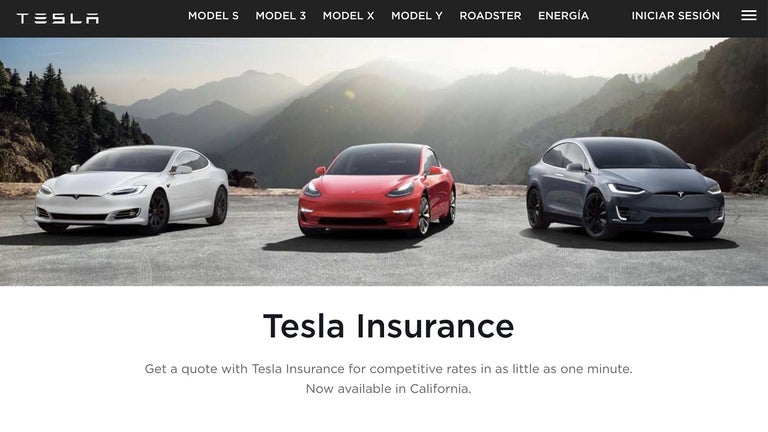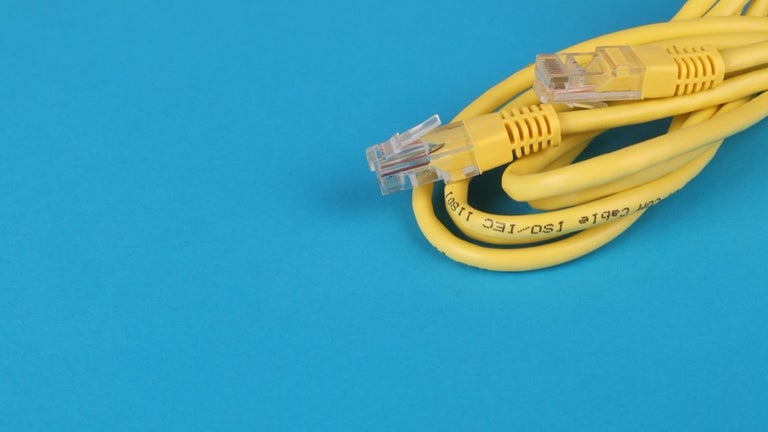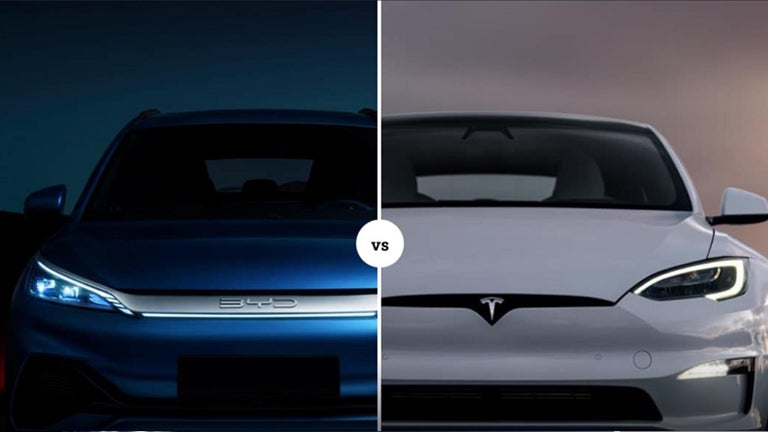How to Make a URL Shorter
I’m not so sure how you know where this feature is, but this extension is really amazing and I hope that you like it! If you have some time, install this extension now.
You can use it without installing it on your smartphone. Just go to a site, click on the link in the address, and then paste it into the text box on this app.
The reason why you have to do this is that you can’t make any changes to a page that you’re on. This feature allows you to paste a URL in the browser and then shortening it.
The main function of this extension is that it allows you to make a URL shorter. When you paste a URL into the text box, this will automatically make it shorter. Just wait for a moment and then go back to the browser to see that you’ve really shortened your URL.
You can now easily share a shortened URL to your friends! There are plenty of options when you share a link. You can add a title and description and share to many different social networks.